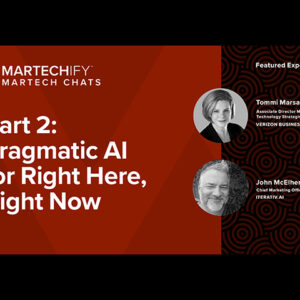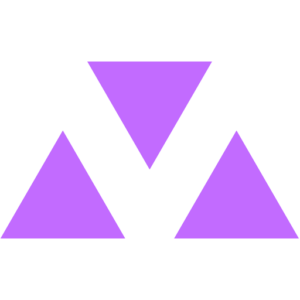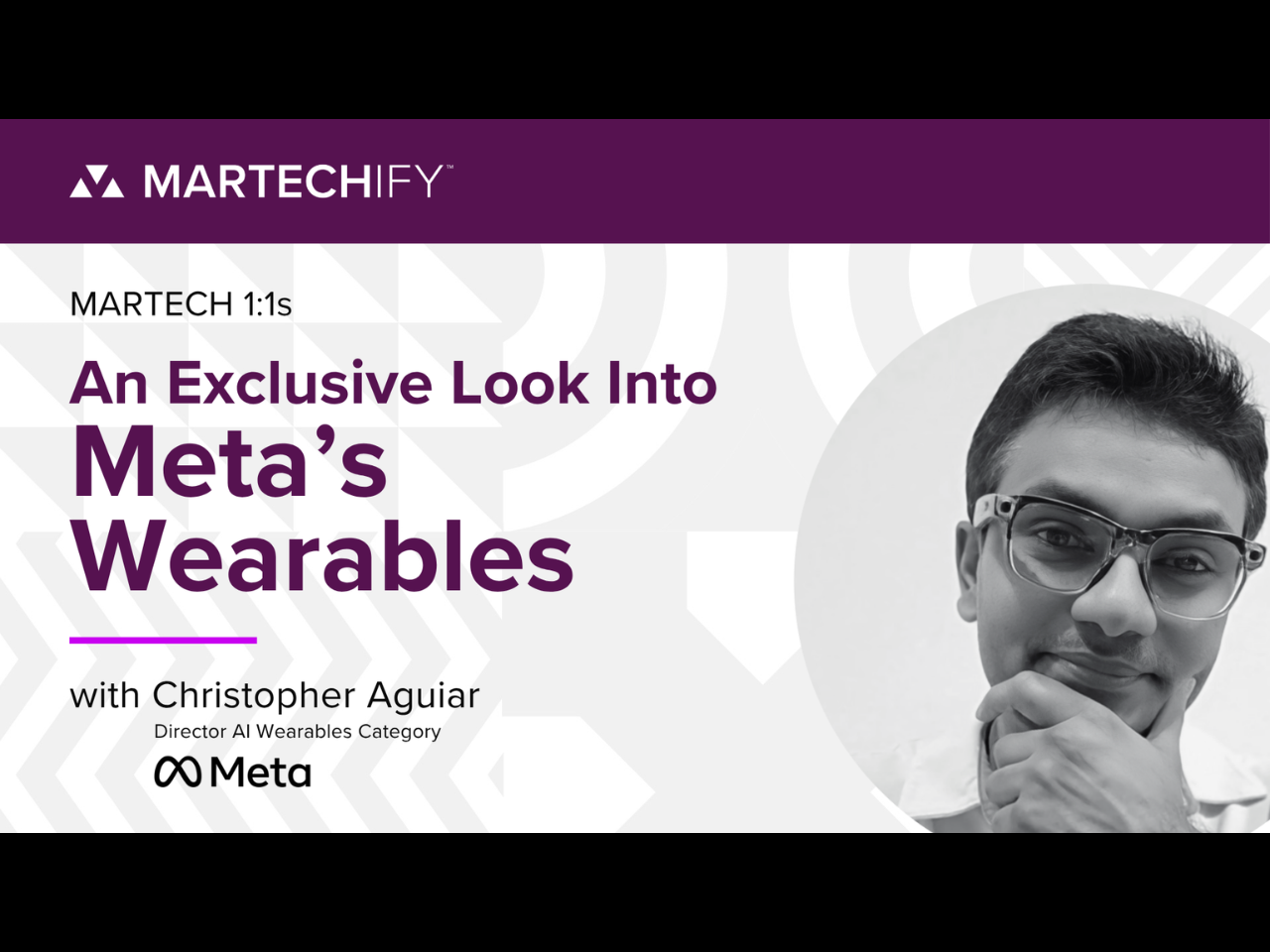Streamlining Data Management for Enhanced Business Intelligence
Data integration tools are used to collect data from external (and internal) sources, and to reformat, cleanse, and organize the collected data. The ultimate goal of data integration tools is to combine data from a variety of different sources, and provide their users with a single, standardized flow of data. Use of these tools helps to produce useful, actionable business intelligence for both short- and long-term projects.
Integration is the process of bringing components together to form a single system, with the components functioning together smoothly.
 Data integration tools are typically contained within software platforms and help significantly in consolidating all types of data. The tools in these data integration platforms are intricately coordinated and provide user-friendly interfaces that make the integration of data easy. The drag-and-drop features help inexperienced users build data pipelines that are completely automated, without having to write any code.
Data integration tools are typically contained within software platforms and help significantly in consolidating all types of data. The tools in these data integration platforms are intricately coordinated and provide user-friendly interfaces that make the integration of data easy. The drag-and-drop features help inexperienced users build data pipelines that are completely automated, without having to write any code.Data integration tools streamline Data Management processes and are used for a variety of purposes:
- Business intelligence: Data integration tools prepare data for analysis and developing business intelligence.
- Cloud data integration: These tools support use of the cloud while still providing access to the business’s on-premises data computing system. As organizations move more and more toward the use of cloud-based solutions, data integration tools help them integrate data from on-premises systems with data residing in the cloud applications or databases.
- Data migration: When upgrading to a new system, data integration tools can help in the transfer of data from a legacy system to a modern system.
- Data warehousing: Data warehouses are a valuable resource for trend analysis, forecasting, and strategic planning. Data integration tools make these processes much more efficient. They support data mining and advanced analytics to provide actionable insights.
- Real-time data synchronization: Many data integration tools are designed to support real-time data synchronization. This allows businesses to keep their data continuously in sync across the various systems and supports real-time decision-making.
- Data governance and compliance: Data integration tools normally come with built-in features that enforce Data Governance policies. This ensures the data is handled and managed appropriately, meeting regulatory requirements and in-house policies.
Data integration tools vs. data pipelines
A data pipeline can be described as a combination of tools and processes that extract data from a variety of sources, and then download that to a data warehouse. Currently, data pipelines are designed to accomplish two basic tasks: defining what, where, and how the data is collected; and automating the processes of extracting, transforming, combining, validating, and loading data into a database or a data warehouse.
There are a variety of data integration tools. Data pipelines are one of the more well-known versions. They allow a person to query, control, and manipulate all the data from one interface, supporting analytics, visualizations, and statistics. Other commonly used data integration tools are listed below:
- Data cleansing tools: Tools that can detect and correct inaccurate data using replacement, modification, or deletion processes.
- Data ingestion tools: These tools allow data to be gathered and used immediately or stored for later.
- Data catalogs: These integrate with primary data storage systems – databases, data lakes, and data warehouses. The data catalog gathers metadata and profile data, records the data’s lineage, and offers a view of the data landscape.
- Data migration tools: Used when large amounts of data are moved from one storage location to another. (Typically from an outdated system into a modern one.)
- Data connectors: These tools move data from one database to another and process transformations.
- Master data management: By providing a single source of accurate information, master data management can help ensure certain incoming data (addresses, phone numbers, etc.) is accurate.
How data integration tools work
Different data integration tools contained within a platform perform different tasks. They are software applications that collect data from a variety of sources, combining them to provide a single, unified view. These tools play an important role in ensuring that data is consistent, accurate, and accessible. Listed below are the various steps data integration tools use to collect and process data:
- Data extraction: Data connectors, or adapters, provide connectivity to data sources – databases, files, websites – and allow users to extract the required data without queries or coding.
- Data transformation: After the data has been extracted, built-in data transformations allow data stewards to work with the data and improve its accuracy and efficiency. ETL (Extract, Transform, Load) pipelines move and transform the data between systems. These tools allow the data catalog to track the data’s lineage, understand the data transformations, and provide up-to-date metadata.
- Data mapping: A graphical user interface is used to facilitate the data mapping. It allows its users to map data elements from a variety of sources into their corresponding fields within the target data model. Data mapping ensures the data taken from various sources can be integrated into the system.
- Data loading and integration: After the data has been transformed and mapped appropriately, the data is loaded into the target destination. The majority of data integration tools provide several types of data loading, including real-time data streaming and batch processing.
- Data validation: Many data integration tools support data validation processes as a way to check the data’s accuracy and completeness.
Useful data integration platforms
Listed below are some data integration tools that have developed a solid reputation. These data integration tools allow organizations to customize the data integration process to meet their needs, and to coordinate with the existing software and hardware.
- Fivetran: Described as a low-code data integration tool, Fivetran automates ELT processes and provides a large number of pre-built connectors that are compatible with well-known data sources. Users can also request a specialized connector, or build one if necessary. New connectors are always being added to Fivetran’s library. The large selection allows the users to easily design and automate an entire data pipeline.
- The Oracle Data Integrator: An on-premises software platform designed for high volumes of data. It provides a graph environment to assist in managing data integration processes in developing business intelligence. Pre-built connectors help to simplify the data integration process by automating the integration tasks needed to connect with databases and other data resources. The cloud version is called the Oracle Data Integration Platform Cloud.
- Jitterbit: This platform uses artificial intelligence and claims they can instantly integrate AI into any business process. Organizations can link SaaS, on-premise, and cloud apps with the Jitterbit API integration platform, quickly and efficiently. Large amounts of data can be transferred easily with Jitterbit, using its parallel processing methods.
- The SnapLogic Intelligent Integration Platform: Described as a low-code/no-code platform, SnapLogic supports the transfer of data to data lakes, the construction of data pipelines. Data from any source can be collected in any format and integrated easily.
- The Matillion ETL: This ETL supports a library that contains hundreds of pre-built connectors, allowing data to be taken from almost any data source. It provides an easy-to-use interface, and the pipeline design is streamlined and makes building a pipeline simple.
- Skyvia: Described as a “freemium” cloud data integration platform, it allows the user to integrate data from different sources and applications without requiring any coding. It supports ELT, ETL, and Reverse ETL, and offers a library of connectors for all the major cloud apps, data warehouses, and databases. Skyvia is easy to use and configure, and it facilitates data integration.
The future of data integration tools
A number of trends are emerging that are changing the way data integration is done. An important one is the growing emphasis on agile integration. Agile integration is an approach supporting the easy integration of new tools with the organization’s existing software and technology. The ability to adapt quickly with rapid and precise integration tools gives the business an advantage. Some additional trends are listed below.
- The Internet of Things: The concept of data integration has become increasingly important to the Internet of Things (IoT). Obviously, the integration of numerous devices is a significant concern. To maximize the value of the data, integration with the existing system is necessary, and agile integration makes the process faster and more efficient.
- Artificial intelligence and machine learning: Machine learning and artificial intelligence are changing the integration of tools and data by automating various complex processes and advancing data analytics. When integrating data, AI-driven analytics can be used to decode patterns, forecast trends, and improve decision-making processes.
- Low-code and no-code integration platforms: These platforms simplify the integration process dramatically by allowing non-technicians to create applications with minimal or no coding knowledge. These platforms are described as intuitive, user-friendly interfaces.
Sources
- How to incorporate an External Data Platform into your data management strategy – Explorium
- Using External Data in MDM Systems – Mastech InfoTrellis
- Unleashing the power of external data – smartly and efficiently – LinkedIn
- Why External Data Is So Important For Every Business – Forbes
- 10 Tech Trends for Marketing Teams to Watch – Business News Daily